Back when we first bought our house (almost 3 years ago… time flies when you’re stripping paint) I had wild fantasies about creating a schedule in Microsoft Project to keep us on track. I used Project in my previous job at a software company, so I knew how powerful it was to see things all mapped out. To have a visual representation, right there in front of you, of how one slip can impact 23 other things and throw your super cool timeline off by months.
I never got around to it, and now I’m glad I didn’t – we’d be so far off our original schedule that watching the lines extend out into infinity would have put me in an institution. But I know there are housebloggers out there who have done this, and if your timeline is tight (say, if you’re flipping a house in 2 months or something crazy like that) I’d recommend mapping out your fix-it plans. It keeps everyone on the same page, and it’s gratifying to move from milestone to milestone.
But $1000+ dollars for Microsoft Office? Totally not in any DIY’ers budget (and ridiculously overpriced, even if you had that kind of cash sitting around).
Lucky for us, the open source movement is going strong. Enter OpenProj, your free alternative to Microsoft Project. OpenProj is a free, open source project management solution. It bills itself as a complete replacement of Microsoft Project, and will even import Project files. So if you’ve been sneaking around at work making your schedules, you can finally bring them home ;)
Download it here: http://openproj.org/
Anyone out there want to weigh in on their favorite project management tools? I’m a sucker for productivity porn :)

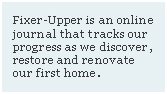
Comments, Thoughts, and Feedback
This looks really promising. I’ve thought of trying out project management software for both work and home but never bothered to pursue it. Thanks for the tip–we’ll see if it makes a difference in my progress on the house.
Thanks for this link! I’ve been wanting to set up a schedule like this for a while but didn’t want to pay for a commercial-grade program.
We love to hear from you, dear readers.