I’m a web designer, so I spend a large chunk of my day fooling around in Photoshop. It’s the kind of software that I just keep finding new uses for, kinda like Backpack, a wonderful (and free) organization tool for computer geeks and listmakers.
Lately I’ve been mocking up different kitchen elevations with Photoshop. I used to draw, but after computers came into my life pencils fell by the wayside, and so did my skills. I think it’s actually a lack of patience on my part. In any case, my elevation drawings are downright pathetic and require hours of explanation. So I’m sticking to the digital stuff.
The best thing about digital mockups is that I can move things around, switch colors, and add/subtract items within seconds. It helps me make big decisions on color and placement.
Here’s a mockup I did recently with ideas for the area around our kitchen stove:
Right now we’ve got an ugly 70’s looking almond color stove, but we’ll be upgrading at some point so I used a purdy white one stolen from Home Depot’s online shop. The cabinet style is stolen from another online shop. The flooring comes from DalTile’s website, the backsplash from American Tin, and the baseboard is my own creation.
The mockup took about half an hour to create. Even though it isn’t perfect, it’s very helpful for visualizing the space – and it helps me explain my (sometimes very vague) ideas to Teague without getting a blank look.
If you don’t have access to Photoshop, the best free alternative I’ve found is the Gimp. It’s been around for a long time, and has many devoted users. And the price is definitely right.

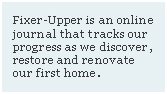

Comments, Thoughts, and Feedback
Photoshop really is a great tool! At my architecture firm I use it quite a bit. In fact, last week i spent quite a few hours ‘tweaking’ building elevations using the program, so that we wouldn’t have to re-draw them.
:)
Nice mock up by the way….
Hey, good job on the computer design. It looks great. So, is that the final plan for the kitchen? There is a website called associatedcontent.com that has a home improvement and ‘how to’ articles. You should take a look if you need guidance or any ideas. I figured out how to use fabric as wall paper from an article yesterday :) .. oh, and I love the 70s style!! You should consider keeping the almond stove. ;p
That looks nice. PhotoShop has always stumped me. I’m a pretty good hack when it comes to most software tools and programming languages, but PhotoShop is one I never got the hang of beyond the very simple. I have 4.0. Is that a decent version?
Greg,
If you can get your hands on a newer version, by all means upgrade – the newest is “CS”, but 7.0, the previous version, was great also.
Adobe has their own little world when it comes to navigating their software. Once you understand one of their programs, it’s easier to get through the rest – but there is sooooooooooooo much capability lurking in there, it’s hard to know where to start. I’ve been working with Photoshop for about 8 years, and still learn new techniques all the time.
My suggestion would be to get a good “for beginners” book – I don’t remember what I started on, but I remember spending quite a while following along with tutorials before I really understood the Photoshop mindset.
Good luck!
Thanks for the comments, Hilley and Angela. I’ll definitely check out that site.
Mindy, it’s so funny that you post about this. We are working on painting our house and this weekend my wife put the new proposed color on the house near the bottom of the front, then she took a couple of pictures. Here is the original http://www.santantonio.net/album/photo.aspx?photoid=3302
Then I took the photo and using CS made a selection close to the house, then through a number of filled layers using hue, overlay, etc, I was able to get it close to the new color. It is a little darker, but gives so much better of a feeling than just the little sample. Here is the end result.
http://www.santantonio.net/album/photo.aspx?photoid=3305
We will also be doing black sutters and door, and a black flower planter as well.
Also, when I was at the kitchen renovation showroom near us, they had a pretty impressive program that would allow you to overlay images on planes of what would eventually become three dimensional objects. So once the objects are skinned, you place them in your skinned room, and then you can view it with perspective from any angle. I asked how much the software cost, and they just said, “Well, you should probably just give us a call and come in and use it when you want.” In other words, too much. The more you want cabinents that look like furniture (as it looks like you do) the harder it is because of all of the changing lines.
And last of all, one thing to consider with your layout is that the crown molding on the right and left cabinet could interfere with the outswing of the upper doors. I know it is just a rendering, but I only make the observation because I had an issue with that a while back. Every time a cabinet door would open too far, it would chip a little piece of the crown off until it just looked horrible.
Well, its all looking pretty good. Your site is absolutely part of my daily reading.
Wow, you are so much better at Photoshop than me. :) Still, I have lots of fun messing around with it. My sister (a photographer, who’s actually good at it) made me a list of shorcuts and fun things to play with, but I have a LOT more to learn.
Alex, that color looks very nice – there’s a house nearby with a similar color, black shutters, white trim and a red door. I always thought it was a nice combination. If I think of it, I’ll snap a photo.
If I wanted to get SUPER crazy, I would go into SoftImage, a 3d program I used to use in college. I could model my entire house in 3d, add all sorts of textures for floors/walls etc, add furniture, lighting, you name it! It’s an awesome program, like CAD on crack. BUT 3d work is very time consuming, so I think I’ll stick to the flat stuff for now!
Thanks for the note about the crown molding, I wouldn’t have thought of that.
~Mindy
We love to hear from you, dear readers.